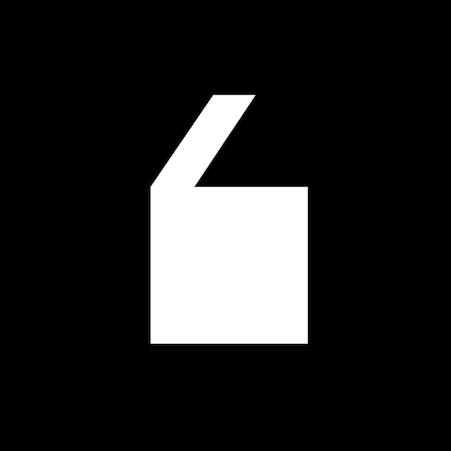Printing at 1867 Amsterdam
Quick Print a PDF
Print directly by opening your browser and going to
Ensure you’re on the “collectivespaces” wifi network
Use your web browser to access http://192.168.1.47
Log in using your printer PIN into both fields (usually the same code you use to enter the building; not sure? email help@artifact.co)
On the right side of the screen click the button that says DIRECT PRINT
Under "Specify PDF File" at the top of the screen, attach your PDF file to print
Click "Start Printing" button at top of screen
Document should print within 2 minutes
Day Pass / Week Pass Visitors:
You must purchase a “print pack” in order to use our printer or copier. Once you purchase, call 917-473-3839 to receive your printing DEPT & PIN.
Helpful Info
If you get an error code, look here to see if it’s something that you can easily fix: List of Canon Error Codes and Meanings
Still getting errors? Text or call 917-473-3839